Bartleby’s Book of Buttons may be the best educational iPad book available. I don’t say this lightly. There are a lot of books on the iPad that my kids absolutely love. Certainly the Toy Story iPad games would come to my kids’ minds. But that is because the kids have an affection for Toy Story. […]
Analogies for Kids is an educational iPad app that has a premise I love. It is a quiz that lets kids practice both verbal and geometrical analogies. It is extremely low tech but the questions are just great and I think they really help cultivate young minds. My dream is that one day there are […]
Nearly 300 Kindergarten students in Alburn, Maine are getting Apple iPad 2s this fall. School superintendent Tom Morrill calls the iPad what I have called it: a revolution in education. This is just a plain good thing for these kids. But the Washington Post always feels compelled tomanufacture a debate in an effort to be […]
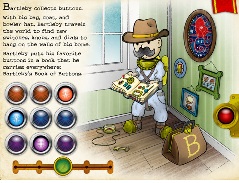
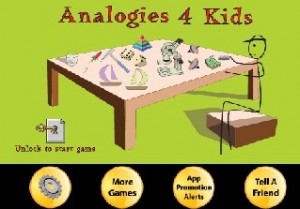

 Miller & Zois Kids Blog
Miller & Zois Kids Blog



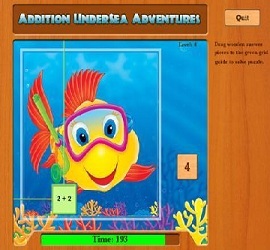

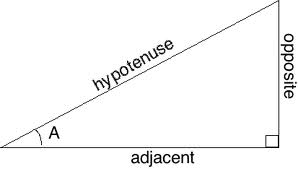 My son and I are working on
My son and I are working on 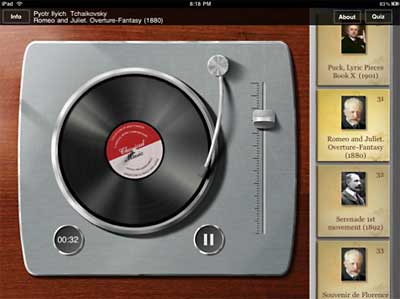 I really wish I had a better classical education. I wish I knew the top 1000 or so classical music pieces and I wish I knew the great works of art. I will probably never make it but I’ll keep on trying. The news for my kids is better. They have more than a shot. It is almost a guarantee. The primary reason for that – and I know it sounds crazy – is the iPad.
I really wish I had a better classical education. I wish I knew the top 1000 or so classical music pieces and I wish I knew the great works of art. I will probably never make it but I’ll keep on trying. The news for my kids is better. They have more than a shot. It is almost a guarantee. The primary reason for that – and I know it sounds crazy – is the iPad. eyeMath is another educational math iPad application that I really like a lot. Unlike many of the other math iPad apps I have reviewed, eyeMath has a high tech feel to it – great resolution, strong music… just good eye candy for kids.
eyeMath is another educational math iPad application that I really like a lot. Unlike many of the other math iPad apps I have reviewed, eyeMath has a high tech feel to it – great resolution, strong music… just good eye candy for kids.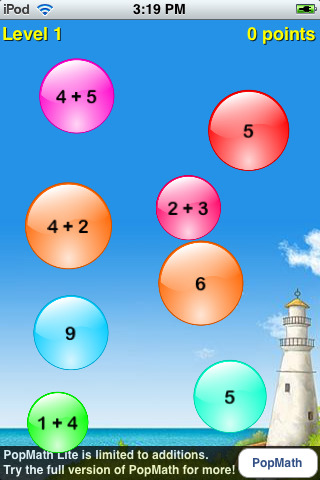 Pop Math is another low tech math iPad application. It will not be the brightest star in your iPad math firmament but it is a bright and cheap star. Pop Math is 99 cents. And that probably overstates the case. You can get much of the app for free.
Pop Math is another low tech math iPad application. It will not be the brightest star in your iPad math firmament but it is a bright and cheap star. Pop Math is 99 cents. And that probably overstates the case. You can get much of the app for free.
 I’m a big fan of ArtPuzzle HD on the iPad, a puzzle game that works for kids of all ages with varying degrees of difficulty. The game has 80 paintings from artists your kids should know, such as Van Gogh, Monet, Degas, Da Vinci, Monet, Renoir, and Gauguin. I’m not sure how to describe the puzzle, but it is not puzzle pieces in the classic puzzle sense of the word: you swap square pieces.
I’m a big fan of ArtPuzzle HD on the iPad, a puzzle game that works for kids of all ages with varying degrees of difficulty. The game has 80 paintings from artists your kids should know, such as Van Gogh, Monet, Degas, Da Vinci, Monet, Renoir, and Gauguin. I’m not sure how to describe the puzzle, but it is not puzzle pieces in the classic puzzle sense of the word: you swap square pieces.